- STAGE:
- Complete
- PROJECTED DONE:
Manually send out reminders
We will make it possible to manually send invite links to signers
This will go live end of July for portal users
One of our most requested wishes from customers is to be able to resend the invitation link to a signer. Sometimes it can happen that a signer is unable to find the invite mail for signing the document.
In the past this would mean that the signer would have to wait for the automatic reminder. This reminder could take some time to trigger depending on how you've set this up.
To have full link control you could opt to send out transaction invites 'on premise', but then you had to take over all mails and reminders yourself.
With this new feature you are always able to copy the sign invite link for an individual signer, and distribute it yourself.
This can be useful in the following scenarios:
A signer claims to not have received our mail
You invited someone to sign by mail but as that person is in the office you might just open the link up and have them sign on your device
The invite goes out by email, but maybe you also want to reach out trough another channel, like Whatsapp.
You can find the links for the signers on the details page of the transaction. The transaction needs to be open for the links to show.
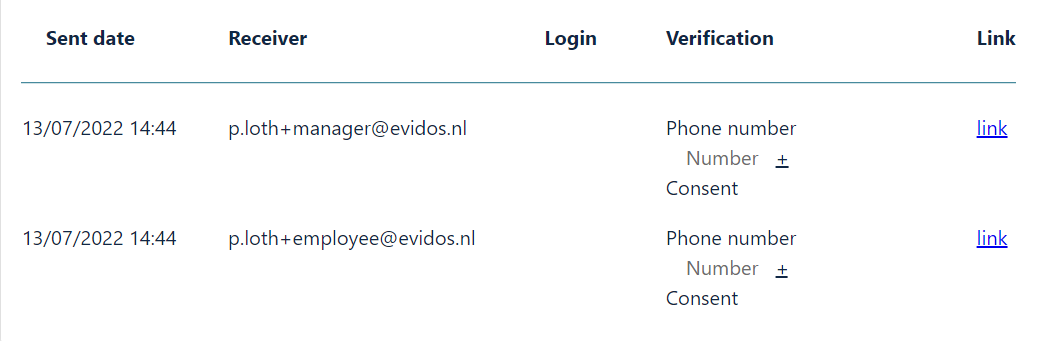
Use the right mouse button to copy link location to copy the link instead of opening it yourself. An open link in your browser cannot be forwarded for security reasons.
Please note that its always advisable to add a second factor to a sign request, such as an SMS or eID like iDIN or itsme. That way you can be really sure of a signers identity, especially with higher risk contracts.