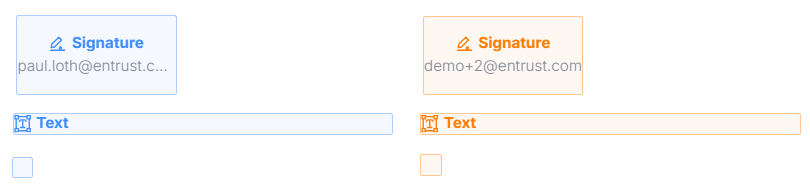- DATE:
- AUTHOR:
- Signhost product team
- RELATED ROADMAP ITEMS:
- Use drag and drop formfields in portal
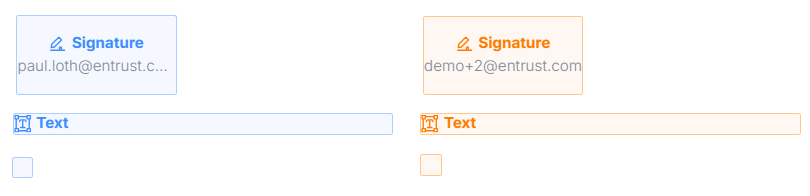
Release notes - Signhost form field drag & drop
We're thrilled to announce a major upgrade to our drag-and-drop functionality for document signing! This release introduces the ability to add form fields to your documents directly in the portal, making the signing process even more efficient and streamlined. Our product team is incredibly happy to bring this highly requested feature to our customers.
New Features:
Drag & drop form fields: You can now easily add form fields to your documents using the same intuitive drag-and-drop interface you're already familiar with for signature fields. This simplifies the creation of ad hoc forms.
Multiple signer support: Assign form fields to specific signers, allowing each participant to easily fill in their designated information. Color-coding makes it clear who will be responsible for which fields.
Multiple document support: Add form fields to multiple documents within a single signing process, streamlining workflows involving multiple files.
Supported field types: This initial release supports single-line text fields and checkboxes, catering to a wide range of common form requirements.
Known limitations:
Limited field types: Currently, we support single-line text and checkbox fields. Radio buttons and conditional logic are not supported.
Templating not yet supported: Creating reusable templates with pre-placed form fields is not yet available.
Workarounds for Templating:
While direct templating within our platform is not yet available, you can still achieve similar results:
Create PDF Templates: You can create a PDF template with form fields using software like Adobe Acrobat. Then, upload this PDF to our platform for signature and form field completion.
Paid Template Creation Service: Our team can assist you in creating custom templates. Please contact us for pricing and details.
We're excited for you to start using this new functionality! We believe it will significantly improve your document signing workflow. As always, we appreciate your feedback and encourage you to reach out if you have any questions.